Unable to import PPN certificate on Porsche PIWIS 3 System
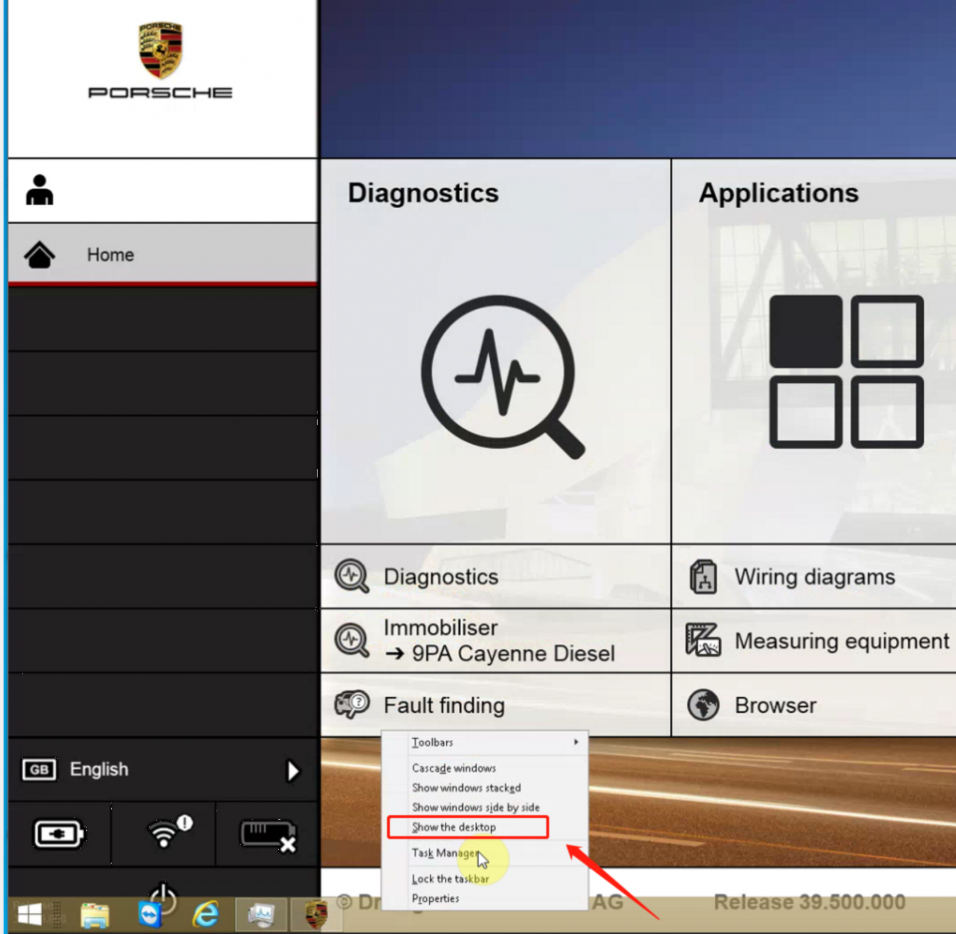
Question:
I wanted to use V40 to login to PPN for online programming, but I don’t
have admin access to my account and can not import the certificate.
Answer:
Please note: V40.600(with Engineering software support online
programming), need you to have the account of the original factory for
the oline programming.
V38.200(with Engineering software support offline programming)
https://www.obd2.ltd/goods-111-Porsche-Piwis-3-Diagnostic-Tool-with-Lenovo-Yoga-S1-Laptop.html
How to import PPN certificate on Porsche PIWIS 3 System?
1. Use the task manager to enter the computer desktop, you can use the key combination, press ESC+shift+Ctrl, or
Ctrl+Alt+Del
Notes before we start any support for Porsche Professional Service:
1. we support the PPN online only for clients that have “Original OEM Porsche PT3G VCI or PIWIS2 VCI”
2. Admin level system rights to import PPN license. Below more detailed instructions:
In the task manager window, select “File”-“Run New task”, enter explorer, “open” to show the windows desktop;
2. Windows desktop, move the mouse to the task bar at the bottom of the screen. Right-click on the taskbar-select “Show the desktop” to show the windows computer desktop.
3. Click This PC or file browser, open My Computer, browse to find the certificate file.
4.Double-click the certificate file PPN, and you will be prompted to enter the password. After entering the password, click
Import certificate, and the certificate file is imported successfully.

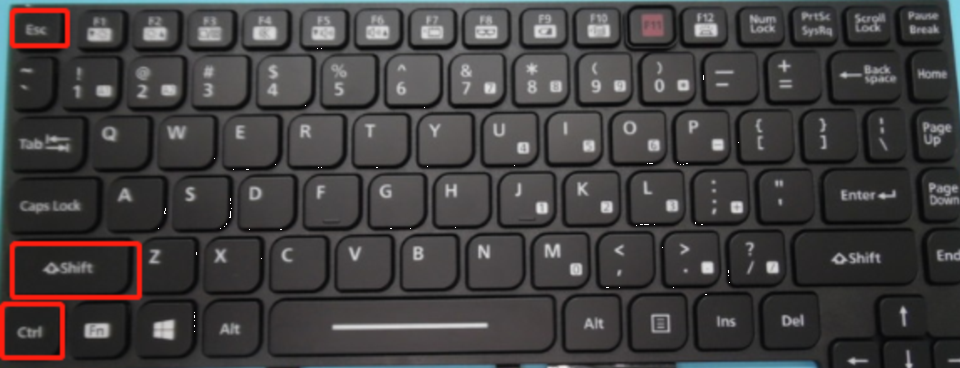
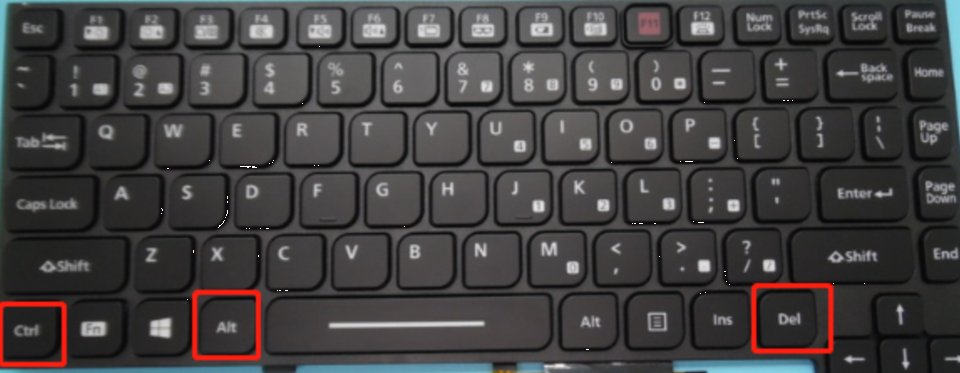
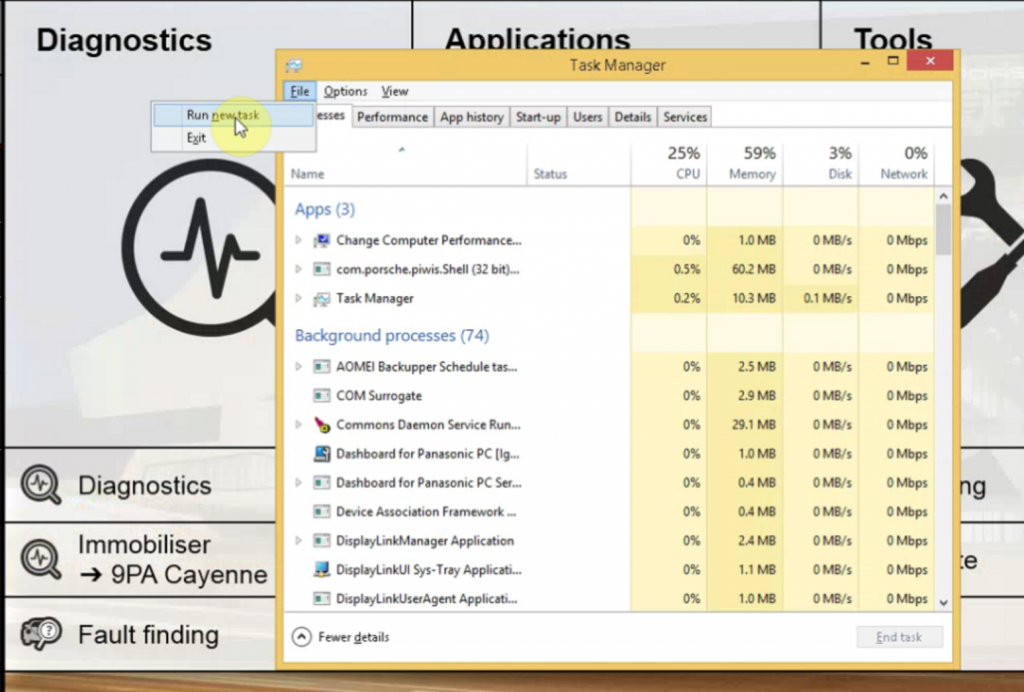
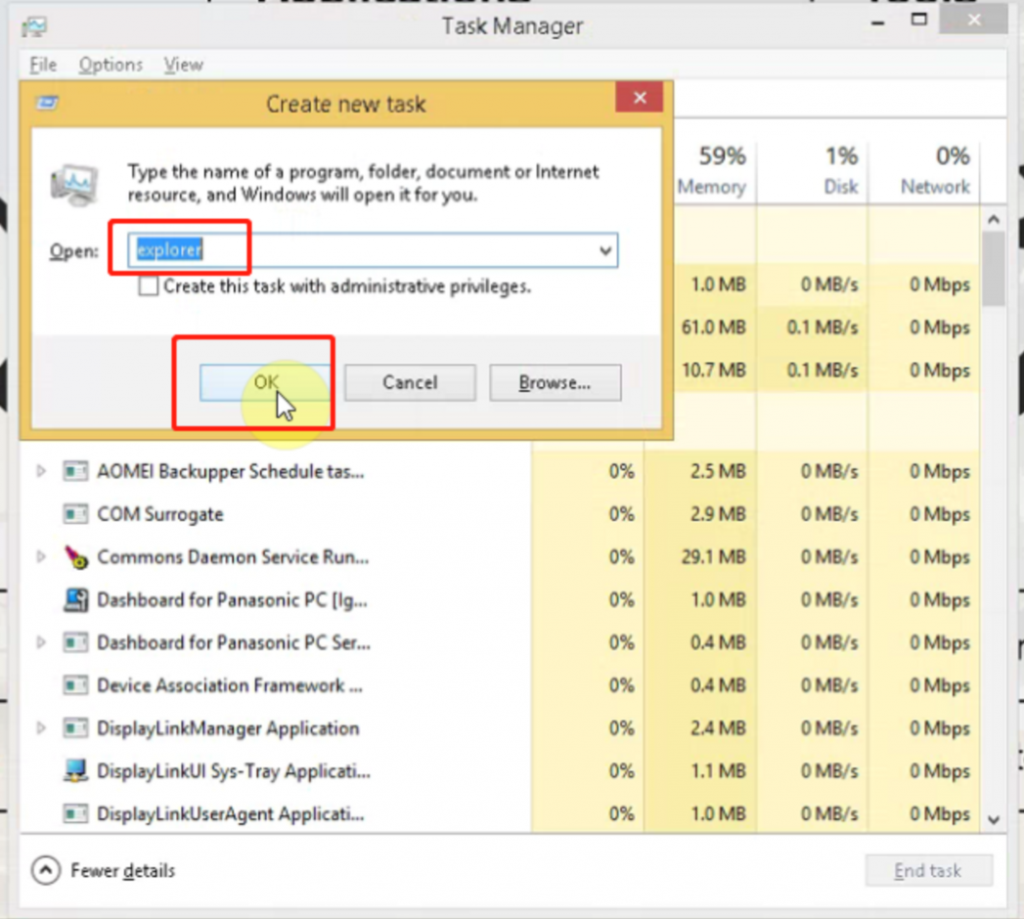
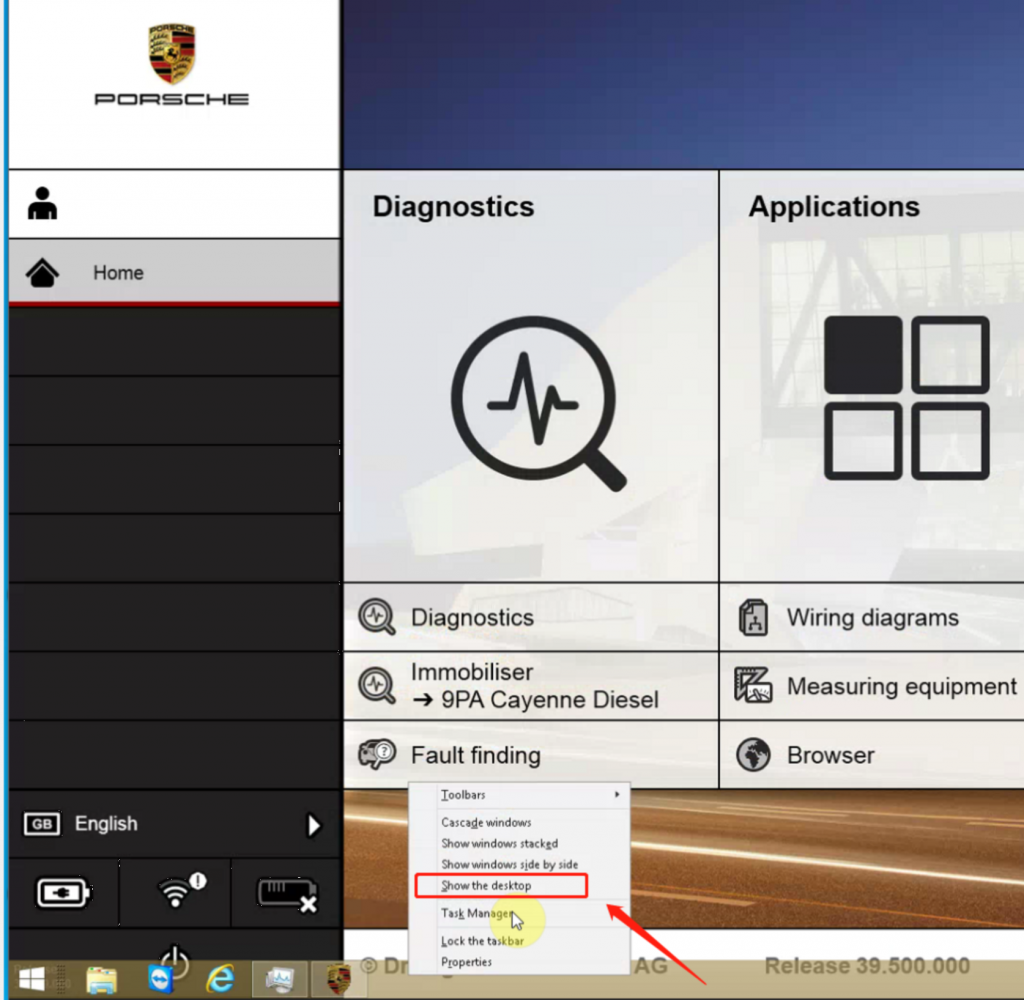
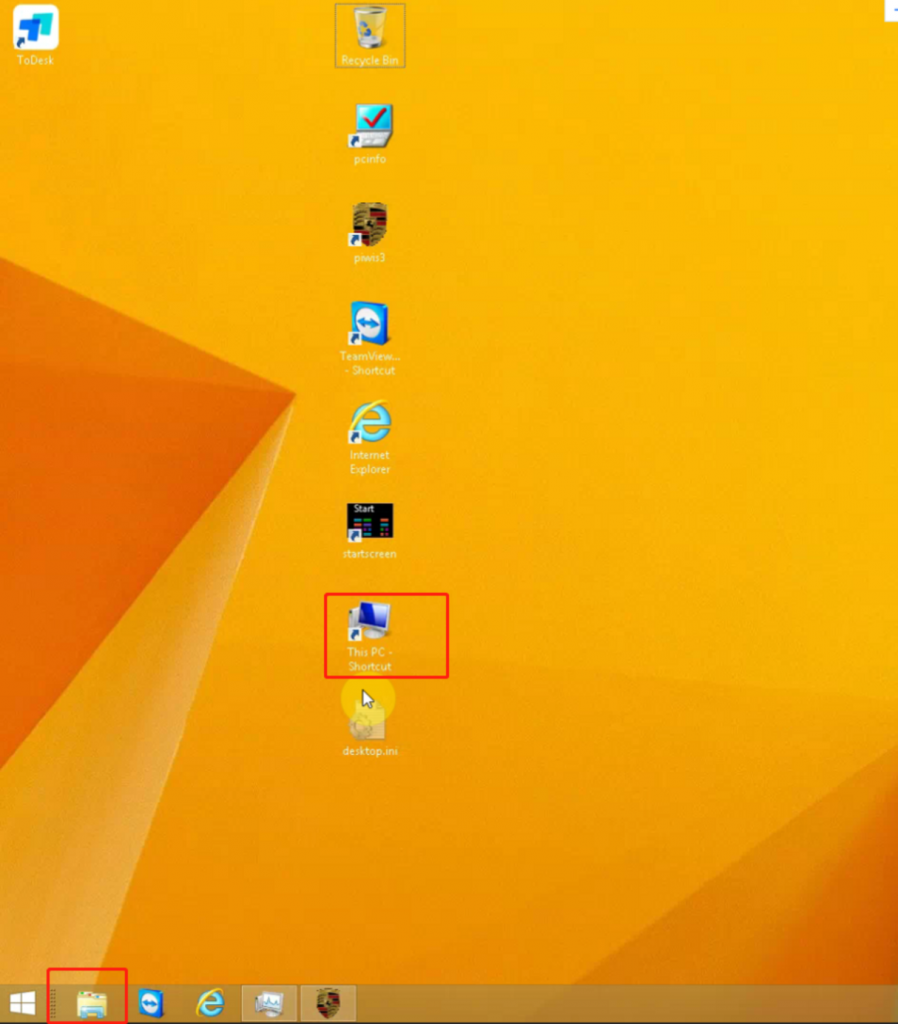
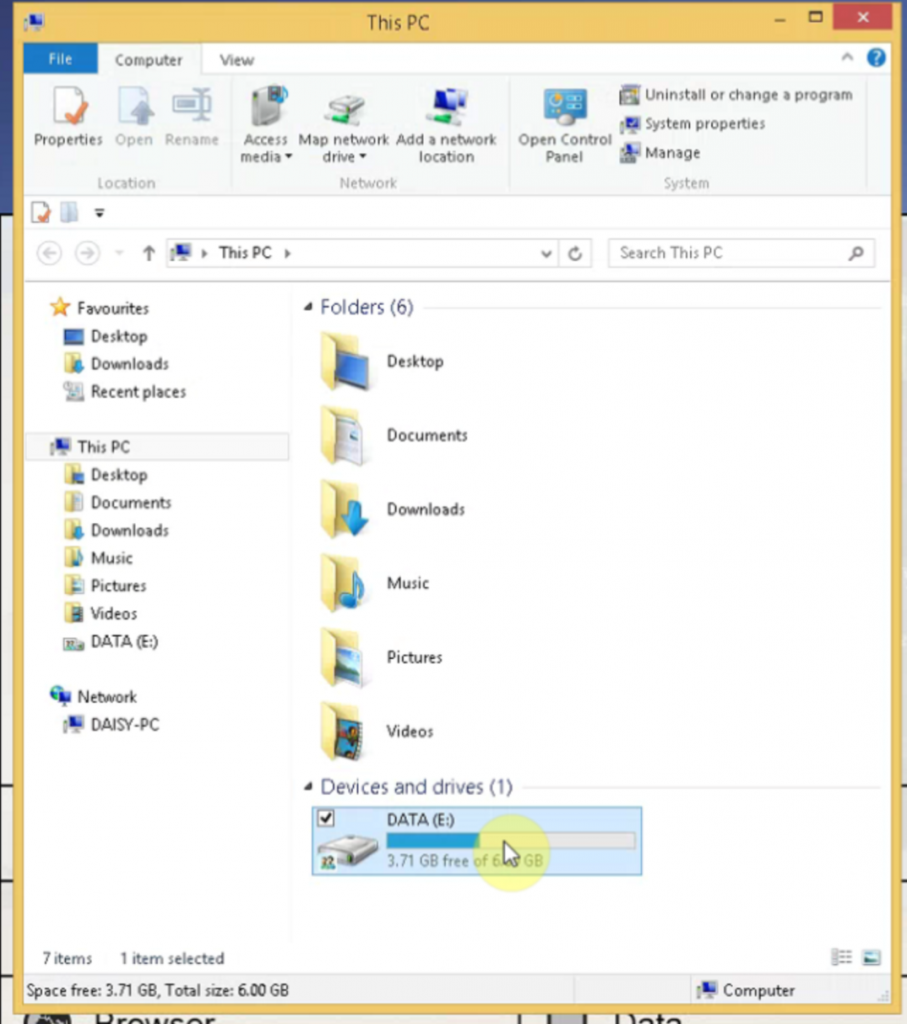
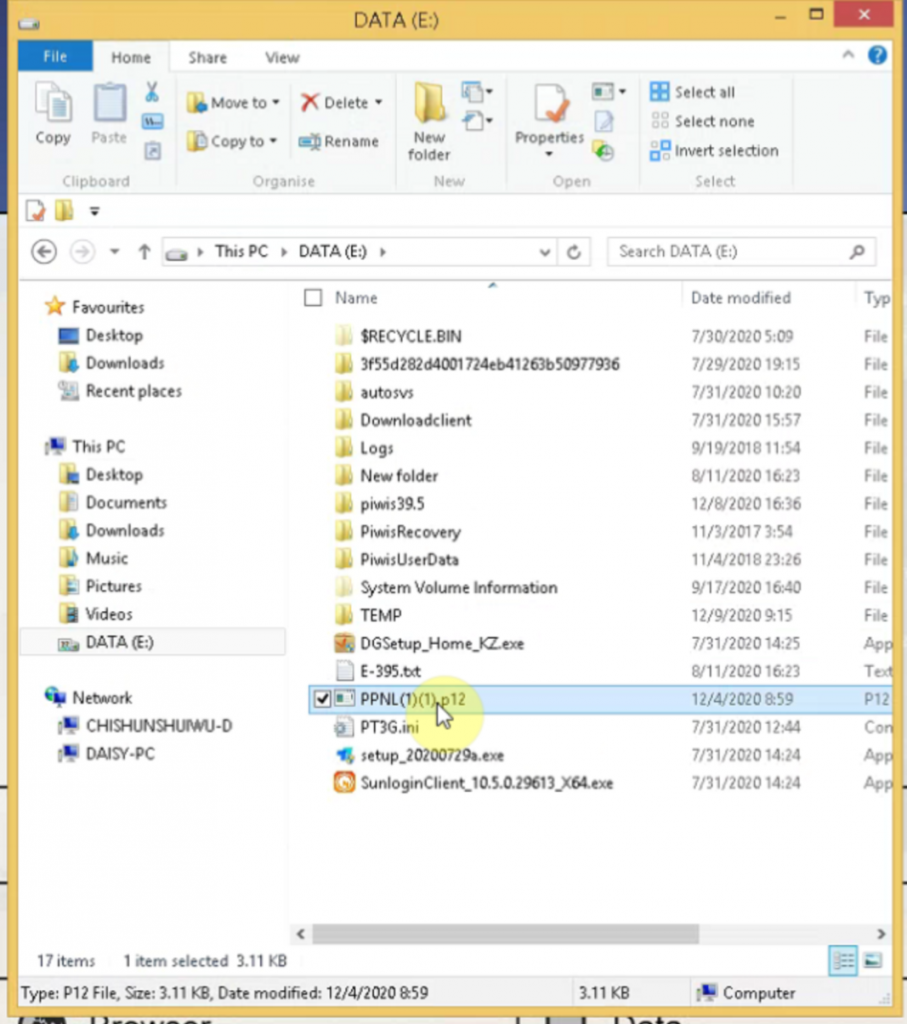
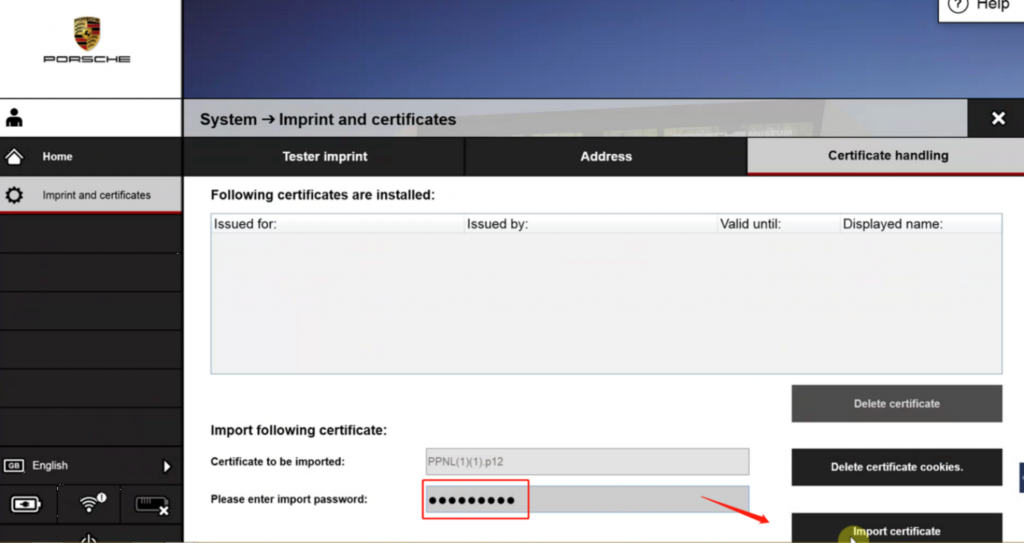
Comments
Post a Comment